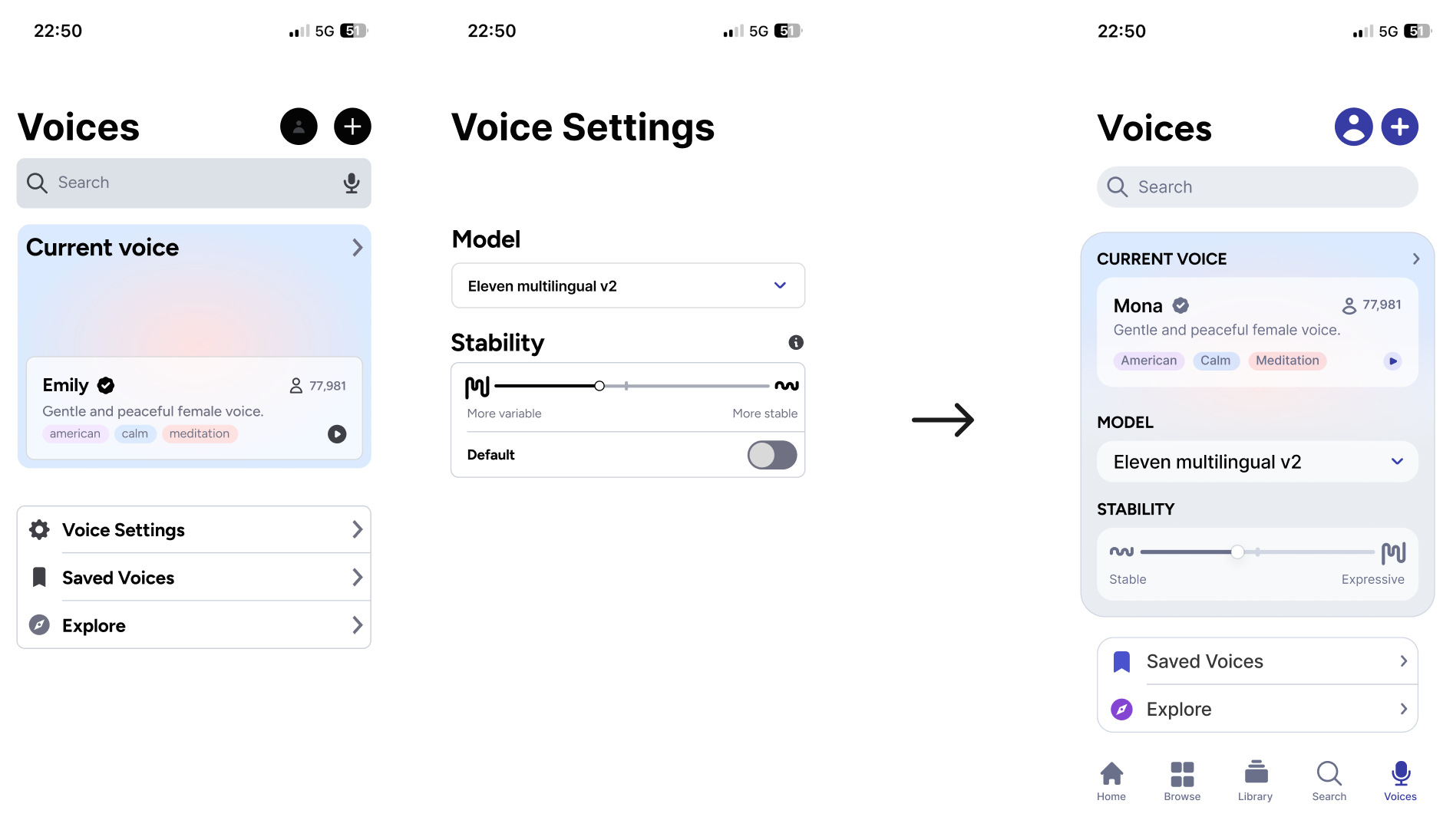With my limited timeframe, I conducted a competitive audit on three types of platforms that tackled similar problems.
I found that across these platforms, there was a search page, a player/reader page, a library, a browse page, or a fusion of the former two. Search pages often displayed categories of contents and sometimes recommended material beneath the search bar. Library and browse pages often contained a continue/recents section and most popular/recommended material just beneath that.
Listening platforms: Podcasts, Spotify Podcasts & Books, NYT Audio, Podcast App, Audible, Librivox
Players always had the play bar, play/pause button, rewind and fast forward buttons, share buttons, and speaker functions. Sometimes there would be shuffle functions, sleep timers, a queue button, or options to move to the former/past track. The libraries often featured square covers, sometimes deviating with a banner or portrait format to highlight select content. When in squares, audio content was listed vertically and horizontally, depending on the length and purpose of the list.
Reader platforms: Libby, Apple Books, Kindle
Reader players often had a preview of the cover, an indication of where one was within the book, bookmark functions, search functions, and display settlings. Books were displayed in portrait style without accompanying descriptive text.
Text to speech: Speechify, Speak4Me, NaturalReader, AI Text to Speech
Text to speech apps also had the import page, which was sometimes the homepage and sometimes a central button. The import page always listed a variety of import options. The libraries listed material in the same format listening platforms did (vertically with square covers).
Moving forward, I realized that I needed a way for users to easily find all of the above described functions while building on the novel experience ElevenLabs provides with their expressive voice services.